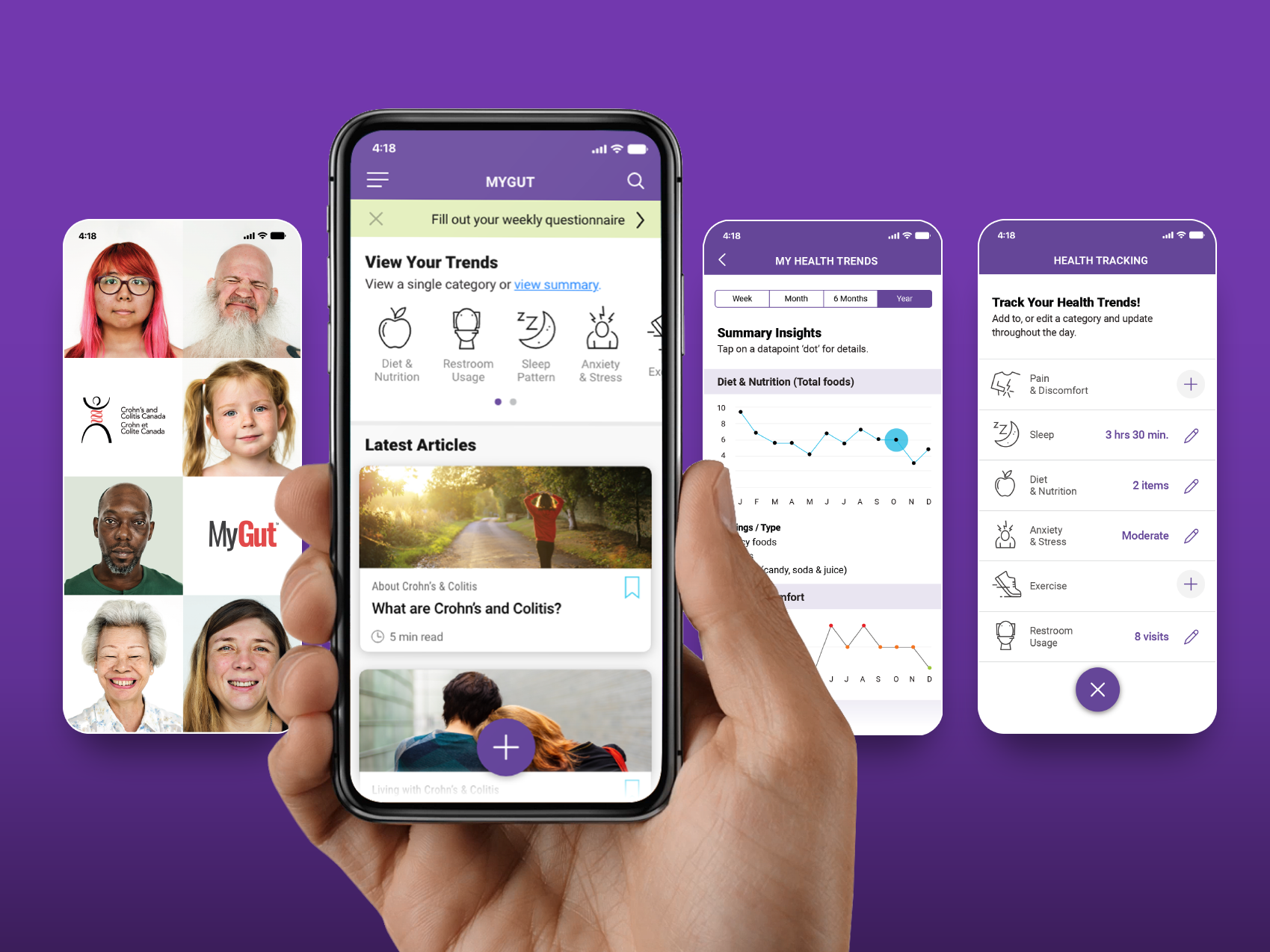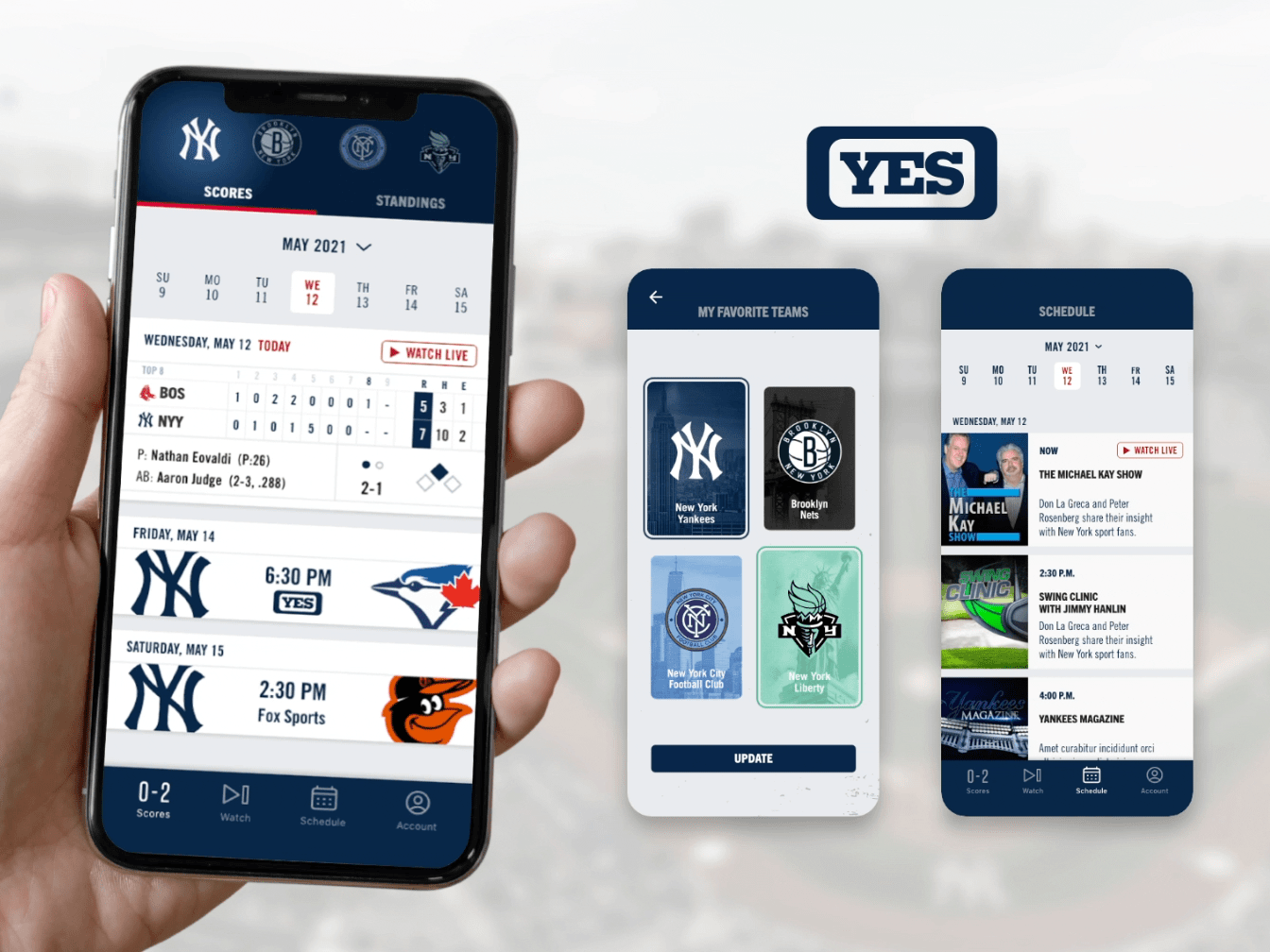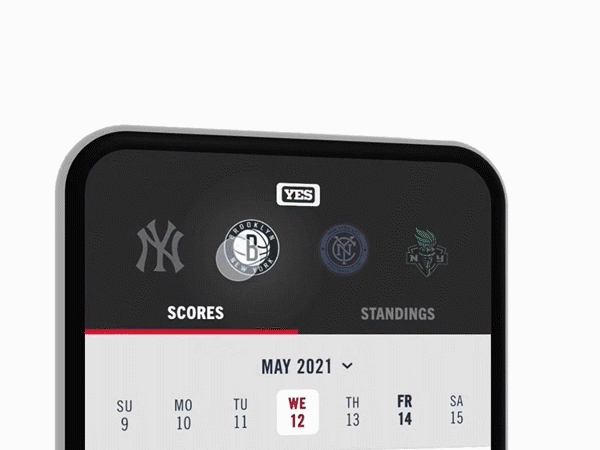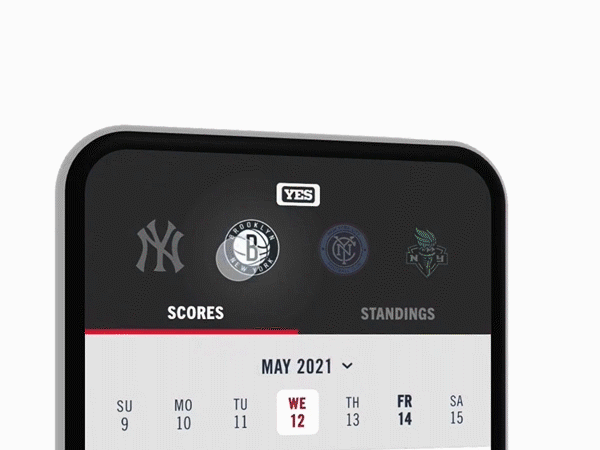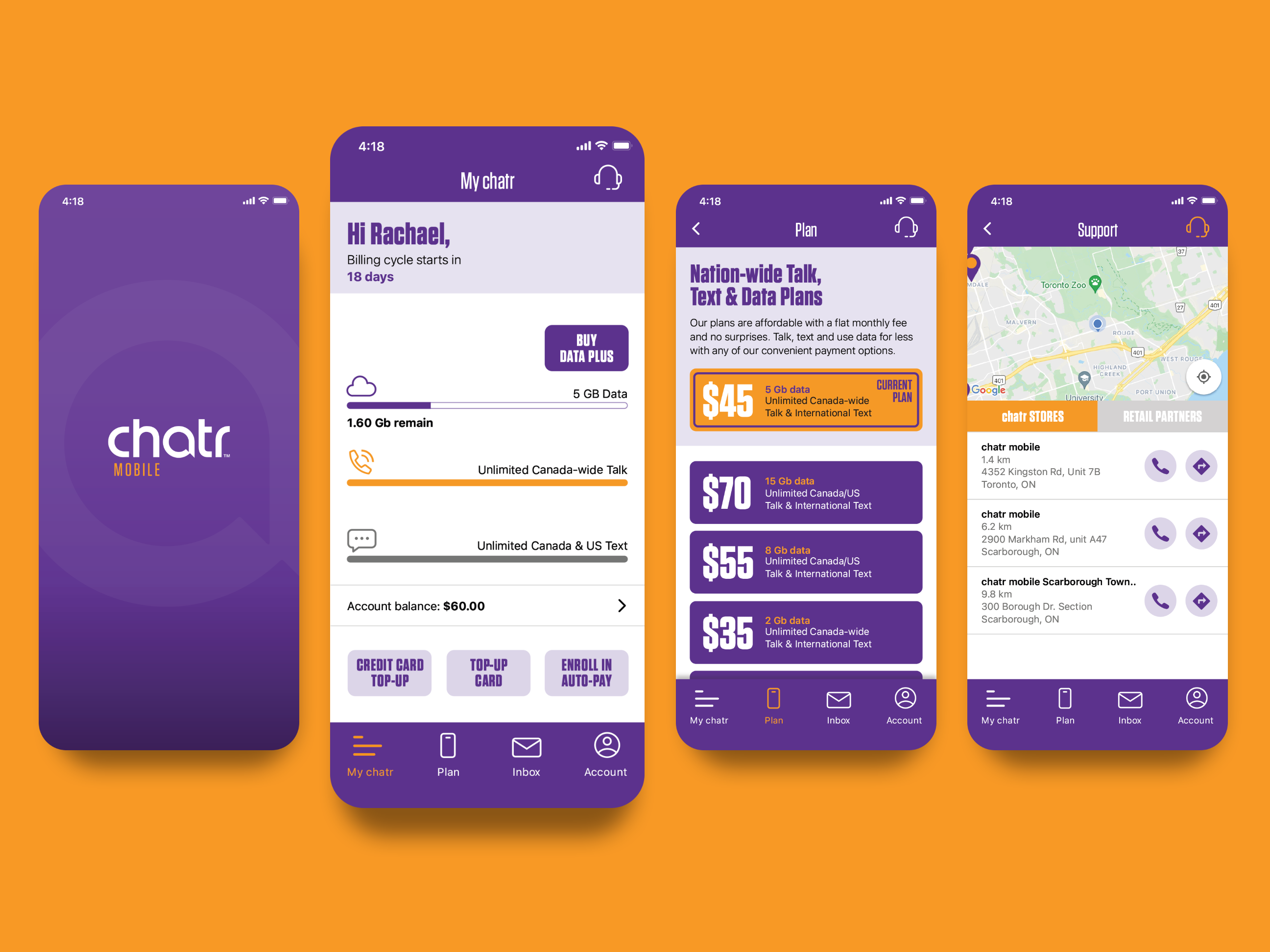Challenge
Client approached us with their beta app in desperate need of an overhaul. Work began with a complete rethink of the app architecture and navigation, which was either unintuitive or non-existent. Prime importance was providing a clear delineation between the two audiences and content – Swearnet News and Trailer Park Boys. Other must-haves included easier discoverability of their numerous shows, access to e-commerce purchases, sharing functionality and live streaming integration.
Role & Contributions
• UI/UX lead
• Introduced foul language lending to app audience and theme
• Created custom navigation iconography (the ‘home’ trailer is a favorite)
Left: Registration and Sign-in screen. Right: Landing screen. The top carousel with recent promotions was a new recommendation. Client requested visual distinction between Trailer Park Boys and Swearnet News channels for its users (see below).
Left: The Swearnet News landing screen. It’s slick, red and black treatment was borne from the channel's set design. Right: The Trailer Park Boys landing screen utilized the ubiquitous interior wood panel background. Addressing easier show discoverability, both channels employed a top toggle to quickly switch between 'channels' with a single tap, removing the need to return to the home screen.
Left: Example of show detail screen chosen from the channel screen above. Right: Information overlays. Top; season selector with easy purchasing option. Bottom; episode detail overlay when tapping on the vertical ellipses. Here we find the requisite show synopsis, favorite icon, share and comment buttons. For fun, the typical close or 'dismiss' button is replaced with the f**k off middle finger.
Left to Right: My Stuff; a subscribed user’s tabbed view of Watching and Favorite episodes. Free Preview; an unsubscribed users visually-enticing free ‘first-hit’ approach with CTA at top to purchase a subscription. Store and Settings/Profile screens.